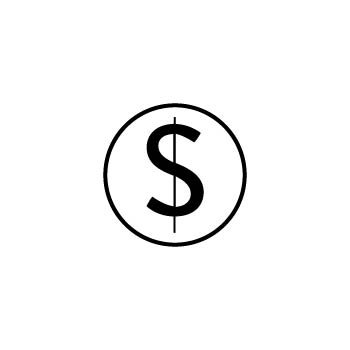How to Reactivate Your PhotoBiz Account
If your PhotoBiz account has gone offline due to non-payment or because a cancellation request was processed, you can reactivate it within 180 days of that status change.
✨ Good news:
Reactivating your account is quick and easy! Just follow the steps below to choose a new membership plan and get back online.
✅ IMPORTANT NOTE:
If your account has been offline for more than 180 days, reactivation is no longer possible. After this period, all account content and data is permanently deleted, and you'll need to create a new account.
STEP ONE
Go to PhotoBiz.com and click Login at the top of the page.
STEP TWO
Enter your email address and password to log in.
🔐 Forgot your password? No problem!
Click the “Forgot Password” link on the login screen or click here to request a reset email.
STEP THREE
Once logged in, you’ll see your membership details, including any active or inactive products on your account.
You’ll have the option to reactivate your membership with either a:
-
Monthly Plan
-
Annual Plan (includes a built-in discount!)
FINAL STEP
Choose your preferred payment method:
-
Use the card already saved to your account
-
Or, enter a new card
-
✔️ To save the new card and replace the old one, leave the box checked that says:
“Save this card and set it as the default for my account.”
-
Click Submit to complete your payment.
As soon as your payment is processed, your account will be immediately restored, and you’ll have full access to your PhotoBiz tools and content!