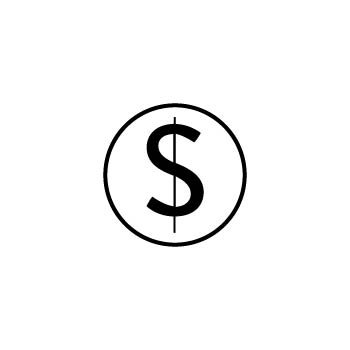How To Create Digital Image Packages in PhotoBiz
Digital packages are a great way to let clients purchase and download images directly from their Client Galleries. They’re perfect for social sharing, personal archiving, or printing at home.
Follow the steps below to set up your own digital packages in PhotoBiz.
STEP ONE
Log in to your PhotoBiz account and click ECOMMERCE from the left-side menu.
STEP TWO
At the top of your ECommerce control panel, mouse over SELL ONLINE and then click PACKAGES.
Here you’ll see all your existing packages. Click NEW PACKAGE, then select DIGITAL.
STEP THREE
Select the type of digital package you want to offer:
- Digital Fixed – Clients download a set number of images (e.g., 10 or 25).
- Digital Full Event – Clients download all images in the gallery.
Click NEXT to continue.
Want to learn about other package types? See our guide: Creating Packages for your Client Galleries
STEP FOUR
Fill in the basic information for your digital package:
- PACKAGE NAME – Example: “Social Media Package”
- DESCRIPTION – Briefly describe what’s included (e.g., “10 high-resolution images for personal use.”)
- QUANTITY – Choose how many images your client can download (up to 250 for Digital Fixed).
- PRICE – Set the total price for the package.
RESOLUTION OPTIONS
Choose what size your clients can download:
- Web Size (Low Resolution) – Max of 1500 wide x 865 tall
- Web Size (High Resolution) – Up to 3000 wide x 1730 tall
- Original Files – Full-size images (premium feature; max 50MB each)
ADDITIONAL SETTINGS
- ACTIVE – Toggle ON to make the package available for use.
- CHARGE TAX – Enable if sales tax should be applied.
Click CREATE DIGITAL PACKAGE when you’re done. Your package will now be available to use in your price lists.
STEP FIVE (optional)
Add a Preview Image
Click the IMAGES tab to upload a sample image or graphic to visually represent the package.
Note: This image is for display only. Clients will not receive this specific image.
STEP SIX (optional)
Add Add-Ons for Extra Downloads
For Digital Fixed Packages, you can offer optional add-ons that let clients purchase extra downloads beyond the included amount.
Example:
Let clients add extra images for $5 each if they want more than the 10 included in your package.
FINAL STEP
Your digital package is now ready to use in your Client Galleries!
When clients purchase a digital package, they’ll receive an email with a download link once payment is complete.
For more information about selling digital downloads, check out these related guides: