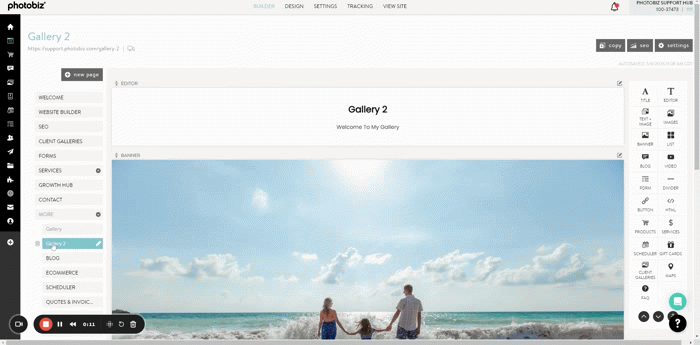ORGANIZING PAGES IN A DROP-DOWN MENU
Drop-down menus in your PhotoBiz Website Builder let you keep your site navigation clean and organized by grouping pages and links under a single menu item.
This guide will show you how to move pages and links into a drop-down menu.
📌 Important: Drag and drop isn’t supported on phones or tablet touchscreens. To use this feature, you’ll need to be on a device with a mouse or trackpad.
📌 Note:
- Drop-down menus can only contain pages and external links.
- You cannot place a drop-down inside another drop-down to keep navigation mobile-friendly.
- You won’t see any options to add blocks to a drop-down menu since it’s just a container for other pages.
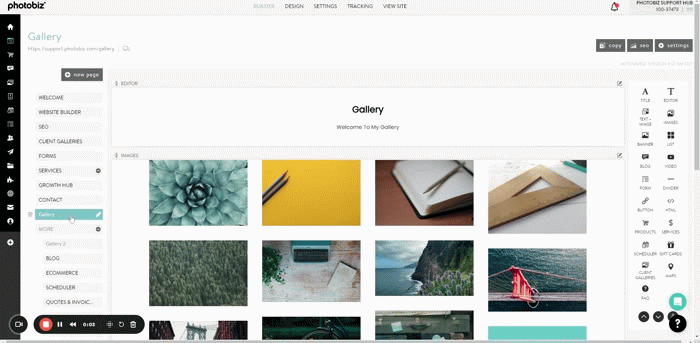
STEP ONE
Log in to your PhotoBiz account and click on WEBSITE from the left-side menu.
STEP TWO
If you haven’t already, create a drop-down menu by clicking NEW PAGE and choosing DROP DOWN.
If your drop-down already exists, just locate the page or link you'd like to move into it.
FINAL STEP
Click and hold on the page or link you want to move.
Drag it just beneath the drop-down menu name and a green highlight will appear on the drop-down.
Release your mouse to drop the page into the menu.
PRO TIP!
You can drag pages within your drop down menu to reorganize them within your drop down menu.