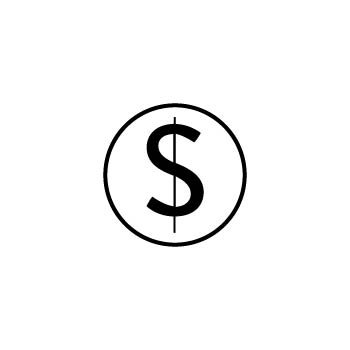HOW TO LIMIT FORM SUBMISSIONS IN PHOTOBIZ
Your PhotoBiz Form Builder isn't just for contact forms—it can also be used for giveaways, contests, class sign-ups, and more! With the option to limit how many times a form can be submitted, you can control how many people are able to register or participate.
Follow the steps below to set a submission limit on your form:
STEP ONE
Log into your PhotoBiz account and click FORMS from the left-hand menu.
STEP TWO
Choose the form you want to limit, or click Create New Form to start from scratch.
STEP THREE
In the form editor, click the gear icon (⚙️) in the top right corner and select SETTINGS from the dropdown menu.
FINAL STEP
Under the Submissions Limit field, enter the maximum number of times the form can be submitted.
Click SAVE CHANGES at the bottom to apply your limit.
✅ That’s it!
Now your form will automatically close once the submission limit is reached—perfect for limited offers, class spots, contests, and more.
Need help setting it up? Our Passionate Support Team is happy to assist—just give us a call or send us a live chat!