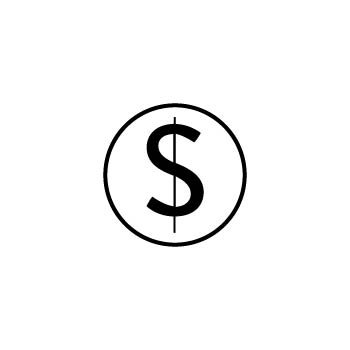Accepting Donations with PhotoBiz Forms
The PhotoBiz Form & Contract Builder makes it easy to accept donations from your customers or supporters. This guide will walk you through the steps to set up a donation form in just a few clicks!
NOTE
Donation forms can offer a range of set amounts for donors to choose from. At this time, donors cannot enter a custom donation amount. If someone would like to give a different amount, consider adding a note on your form with instructions to contact you directly.
STEP ONE
Log into your PhotoBiz account and click on FORMS in the left-side menu.
STEP TWO
Click on the name of the form you'd like to use for donations, or select CREATE NEW FORM to start fresh.
STEP THREE
In the FORM FIELDS section on the right, open the MISCELLANEOUS category and add a PAYMENT block. This enables payment processing for your form.
STEP FOUR
Click on the Payment field in your form to configure it for donations.
Set your Base Price to $0.00—this allows you to offer a selection of fixed donation amounts.
STEP FIVE
Add a RADIO SELECT field to present suggested donation amounts (e.g., $25, $50, $100).
STEP SIX
Click the PENCIL ICON on the top right of the radio field, then select ADVANCED from the dropdown menu.
STEP SEVEN
Click on CHOICE 1 to start configuring your first donation option.
STEP EIGHT
Set the Title to something like “DONATE” and enter your desired donation amount in the ADDITIONAL FEE field.
Click SAVE CHANGES to apply.
Repeat these steps for each donation amount you'd like to offer.
As you add your donation options, you’ll see them update in real-time within the form builder.
Once you’re happy with the layout, you can either:
- Add the donation form to your website using a form block, or
- Keep it as a standalone page and share it through Email Invitations to potential donors.