HOW CLIENTS CAN SELECT & SHARE FAVORITE IMAGES IN THEIR GALLERY
PhotoBiz Client Galleries make it easy for your clients to view their images in a private, password-protected gallery. They can mark their favorite images, leave comments, and even share them with family and friends. This guide will show you how your clients can mark favorites and share them with you—or with others.
HOW TO MARK FAVORITES
Your clients can select favorites by simply clicking or tapping the heart icon located in the bottom-left corner of each image.
As they mark their favorites:
- Images are automatically added to their Favorites list.
- A Favorites tab will appear at the top-left corner of the gallery for easy access.
HOW TO SUBMIT FAVORITES
Once clients have reviewed and selected their favorite images, they just need to click the SEND FAVORITES button.
They’ll then be given two options:
- Send to Photographer — Submits the favorites directly to you.
- Send to Others — Sends a link via email to friends and family so they can log in and view the favorites.
IMPORTANT NOTE ABOUT SHARING OPTIONS
If you have disabled sharing on the gallery event:
- Clients will only be able to send favorites to you.
- The option to share with friends and family will not be available.
➡️ Need help with this setting? Check out the guide: How to Disable Sharing in Client Gallery Events.
WHAT HAPPENS WHEN FAVORITES ARE SENT
- You will receive an email notification with your client’s favorite images.
Friends & Family (if sharing is enabled) will receive an email with thumbnail previews and file names. They can click to view images in the full event gallery.
📝 Note: Scrolling through the slideshow will show the entire gallery, not just the favorites.
WHY THIS FEATURE IS HELPFUL
This is a great way for clients to:
- Let you know when they’ve finished choosing images for an album or retouching.
- Share their top picks with loved ones.
It keeps communication simple—and helps you deliver exactly what your clients want.




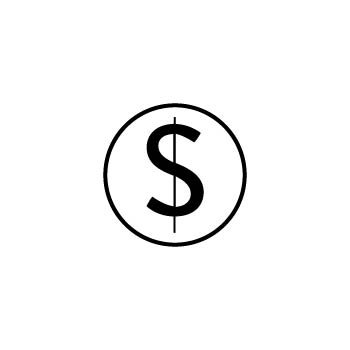

Leave a comment
0 Comments