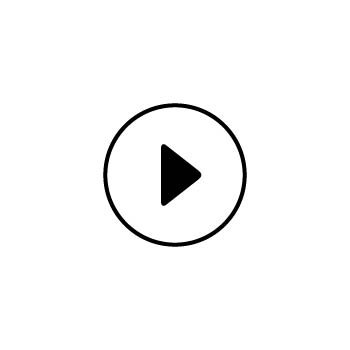When it comes to designing a standout photography website, few things are more visually impactful than your images. But there's a silent hero working behind the scenes of every beautifully displayed image—aspect ratios. Choosing the right shape for your banners, blocks, and galleries can make the difference between a polished, professional site and one that feels clunky or misaligned.
At PhotoBiz, our Builder gives you full control to create stunning, mobile-optimized layouts. But to get the most out of it, understanding aspect ratios is key.
What Is an Aspect Ratio, Anyway?
An aspect ratio refers to the proportional relationship between the width and height of an image, video, or content block. It’s written as a ratio (width:height), such as 16:9, 4:3, or 1:1, and it determines the overall shape and framing of your visual content.
Understanding aspect ratios is essential when designing your website with the PhotoBiz Builder because each block and layout is optimized for specific visual shapes. Choosing the right ratio ensures your images display cleanly, without awkward cropping or distortion.
📐 Quick Breakdown of Common Aspect Ratios
| Ratio | Name/Context | Best For |
|---|---|---|
| 16:9 | Widescreen (HD) | Hero images, banners, full-width blocks, video |
| 3:2 | Standard photo print | Photo galleries, blog post images |
| 4:3 | Traditional | Feature blocks, , Text+ Image, List items |
| 1:1 | Square | Thumbnails, grid galleries, social media |
🎬 Other Common Ratios
(Film & TV Origins, Website Applications)
| Ratio | Name / Use Case | Creative Application on Website |
|---|---|---|
| 2.35:1 | Anamorphic | Cinematic banners or video backgrounds |
| 2.55:1 | Classic CinemaScope | Wide headers or intro blocks |
| 1.85:1 | Standard U.S. Film | Visuals for portfolios & hero sliders |
| 1.78:1 | Equals 16:9 | Modern video & web design |
| 1.37:1 | Academy Ratio | Vertical-style images, vintage appeal |
| 4:3 | Classic TV & Slides | Great for image + text blocks |
| 2:1 | Modern cinematic web | Balanced for split-section designs |
Why This Matters in the PhotoBiz Builder
PhotoBiz blocks are built to be flexible—but feeding the right shape to the right block makes all the difference. Understanding and applying aspect ratios allows you to:
- Preserve your artistic intent across devices.
- Avoid awkward crops or empty space.
- Create a polished, editorial-style layout.
Why Aspect Ratios Matter for Your Website
1. Consistency and Professionalism
In the PhotoBiz Builder, consistency is king. Uniform aspect ratios across a gallery or grid prevent awkward cropping or stretching. When images are aligned and balanced, your brand looks polished.
2. Responsive Design = Better User Experience
The Builder automatically adapts your site to mobile, tablet, and desktop views. But if your uploaded image doesn’t match the block’s expected aspect ratio, you may lose key visual elements when cropped. By using the recommended shapes, you ensure that your best work is front and center—on every screen.
3. Faster Load Times
Large, oddly sized images can bog down your site’s performance. Using the right aspect ratio ensures that your image file sizes remain optimized, especially when paired with PhotoBiz’s built-in image compression.
4. Maximized Visual Impact
Certain ratios naturally command more attention. A panoramic 16:9 banner at the top of your homepage creates a cinematic entrance. A vertical 3:4 ratio can draw attention in a side-by-side layout. Strategic shape choices guide your visitor’s eyes and enhance storytelling.
Choosing the Right Ratio in the PhotoBiz Builder
Our website builder offers flexible blocks that adapt beautifully to your image choices. Here are some best practices:
🖼 Banner Blocks (Use 16:9 or 3:1)
These horizontal shapes are ideal for large-impact visuals at the top of your homepage or section headers. Keep your subject centered and allow for safe cropping on the edges.
🟦 Image Blocks and Grids (Use 3:2, 4:3, or 1:1)
Maintain a consistent shape across grids to keep layouts clean. A mix of vertical and horizontal images may look great in a gallery with a justified or masonry layout, but uniform shapes shine in tile or row-based grids.
🔲 Feature Blocks with Text Overlays (Use 4:3 or 16:9)
Leave room for your message! These blocks are perfect for call-to-actions, sales banners, and section intros. Make sure your focal point isn't lost behind overlay text.
Pro Tips for Optimizing Your Photos
- Export at the perferred aspect ratio: Before uploading, make and export your video to the appropriate aspect ratio using Premiere, resolve, or another editing tool.
- Use focal points wisely: Keep subjects away from edges if you anticipate cropping. You may need to cut rezie and move clips.
- Test on desktop and mobile: Always preview your layout in the Builder on different devices.
A little planning with aspect ratios can go a long way. With PhotoBiz’s powerful Builder, you have the tools to design a site that looks incredible and functions flawlessly. By understanding and applying the right shapes to your banners and blocks, you elevate not just the look of your site—but the experience for every visitor.
This article was originally posted on the PhotoBiz Growth Hub on May 9, 2025.