How to Upload Images to PhotoBiz Client Galleries
PhotoBiz Client Galleries make it easy to deliver photos to your clients in a beautiful, private, and password-protected gallery. Your clients can mark favorites, leave comments, and even purchase prints, digital downloads, and packages — all in one place.
This guide shows you how to upload your images into a Client Gallery.
💡 Pro Tip
If you purchase the Original Files premium upgrade, any images uploaded before the upgrade will need to be re-uploaded for clients to download them in full size.
STEP ONE
Log in & Open Client Galleries
Log in to your PhotoBiz account.
From the left-side menu, click on Client Galleries to open your control panel.
STEP TWO
Create or Open an Event
- If you're starting fresh, click + New Event to create a new gallery event.
(Need help? Check out our step-by-step tutorial here.) - If you've already created an event, search for or scroll to click on the event name to open it.
STEP THREE
Click The Upload Button
At the top of your screen, click the UPLOAD button to get started.
STEP FOUR
Add Your Images
You have two options:
-
Click Add Files to browse and upload from your computer
OR -
Drag and drop image files directly from your desktop into the uploader
Once your images finish uploading, they’ll appear in the event.
That’s It!
You’ve successfully uploaded your images to a Client Gallery! 🎉
From here, you can:
- Rearrange images to customize the viewing order
- Create sub-galleries within the event to organize images for easier browsing
Your gallery is now ready to share with your client!




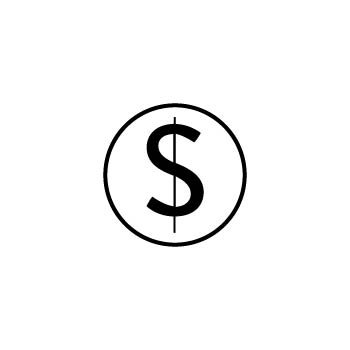

Leave a comment
0 Comments