With the PhotoBiz Form & Contract builder, you have the power to craft custom online forms and contracts. Utilize the radio button form field to create booking forms with limited time slots. If a client cancels or changes their booking, simply increase the quantity for that time frame to reopen it. This guide will smoothly guide you through adjusting quantities for your radio select buttons.
STEP ONE
Log into your PhotoBiz account and click on FORMS in the left-side menu.
STEP TWO
Click on the Form Name you want to edit your radio buttons.
STEP THREE
Click on the Pencil icon on the top right of your radio select button and click on Advanced to access your quantities for your booking form.
STEP FOUR
Click on the time slot you want to add an additional available slot.
FINAL STEP
Update the quantities to increase the available number of seats that you want to make available. Click on Save Changes to apply the new settings to the form.



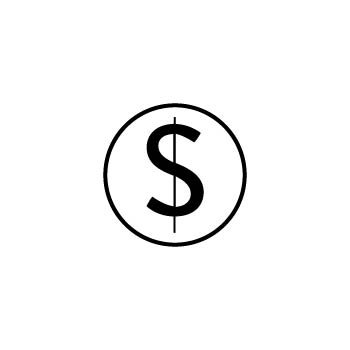
Leave a comment
0 Comments