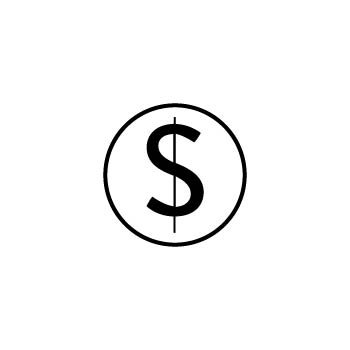Linking Email Automations To Client Galleries
Automate your follow-ups and boost engagement by connecting an Email Automation Series to your Client Gallery events. Here’s how to set it up in just a few steps!
STEP ONE
Go To Client Galleries
- Log into your PhotoBiz account.
- Click CLIENT GALLERIES from the menu on the left.
STEP TWO
Create A New Event & Choose Your Email Series
-
Click to create a new Client Gallery Event (or open an existing one).
-
During setup, look for the Email Automation Series dropdown.
-
Choose one of the default series:
-
Proofing Event Series
-
Proofing Event & Cart Reminder Series
-
💡 Pro Tip: Want full control? You can also create your own custom Email Series beforehand under Marketing > Email Automation.
Learn More: How to Create your own custom Email Automation Series.
STEP THREE
Activate Your Email Series
- After selecting a series, a pop-up will appear.
- Simply confirm to activate the email series for that event.
Your emails will now be automatically sent based on the triggers in the selected series!
Important Things To Know:
- 📅 Timing: Automated emails send once daily at 9 AM, based on your account’s time zone.
- 📧 One-time Sends: Each contact only receives each email once per event, appointment, or invoice.
- 🧠 Smart Triggers: Emails will only send if they match the selected recipients, triggers, and timing.
- ⌛ Event Expirations: Emails will not send after an event expires unless the trigger says “after the event’s expiration date.”
- ⚙️ Editing Emails: Making changes to existing emails may affect future sends and reporting data.