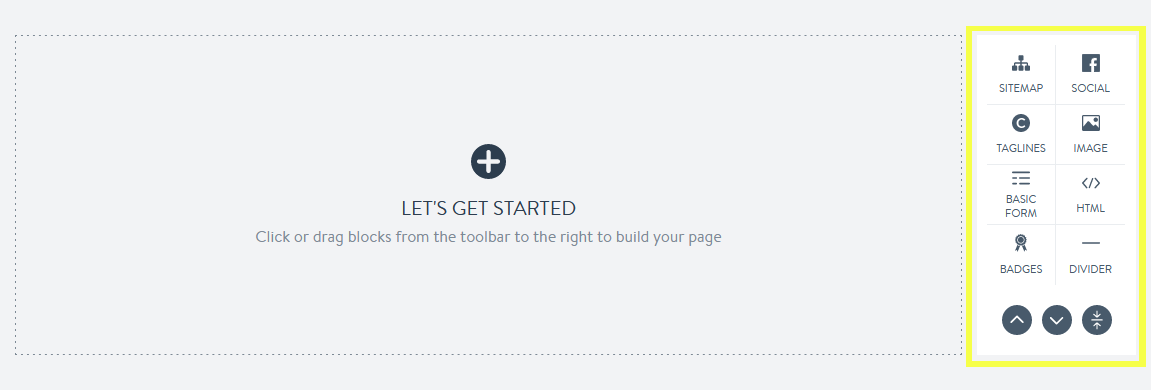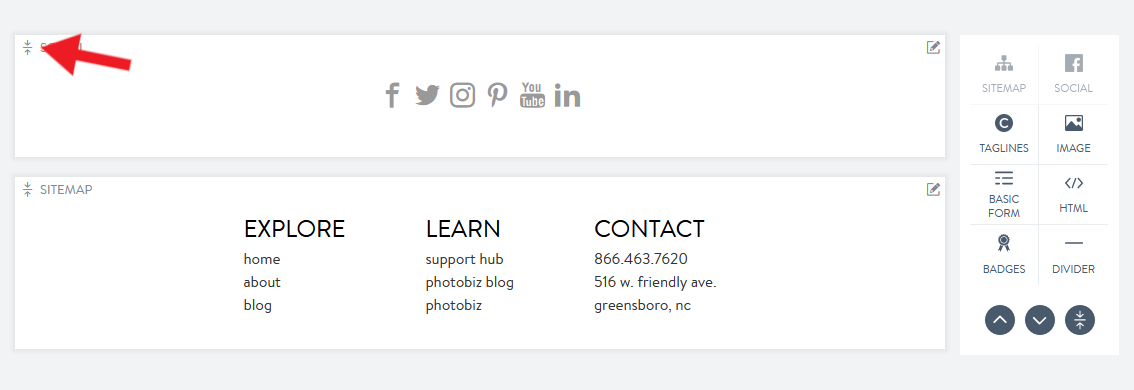Your website’s footer is an essential part of its design, offering visitors quick access to important information like contact details, legal disclaimers, social media links, or newsletter sign-ups. A well-crafted footer helps improve navigation and builds trust with your audience. In this guide, we’ll walk you through how to easily design and customize the footer of your website using PhotoBiz. Whether you're looking to add basic business information or include interactive elements, this guide will help you create a footer that complements your website’s design and meets your needs.
STEP ONE
Log into your PhotoBiz account and click on WEBSITE in the left side menu.
STEP TWO
Click on the Footer option on the left column of your website builder.
BUILD YOUR FOOTER
The footer lives at the bottom of your website and can contain general or legal information about your company. The footer can also include a newsletter sign-up, social media links, or contact information.
Update your footer by clicking on the footer tab listed beneath your navigation.
Build your footer by clicking on the blocks you want to add.
Adjust blocks by dragging and dropping them to your desired location. You can also drag and drop certain blocks to sit side-by-side.
SHORTCUTS
Utilize shortcuts to scroll up and down the page or to collapse blocks.
Top: Eliminate scrolling and go to the top of your page.
Bottom: Eliminate scrolling and go to the bottom of your page.
Collapse all: Consolidate blocks to make navigating between blocks on your page easier. Open a block by pressing the expand icon.